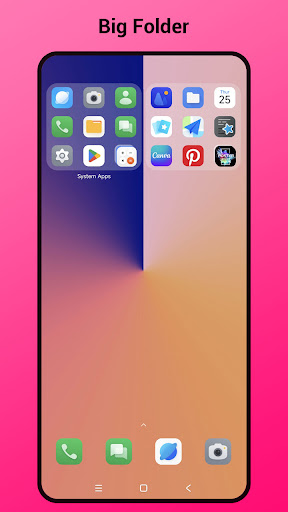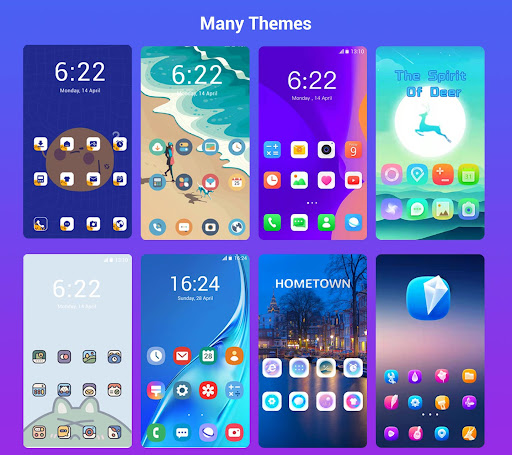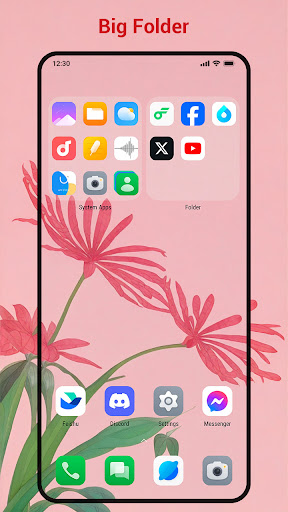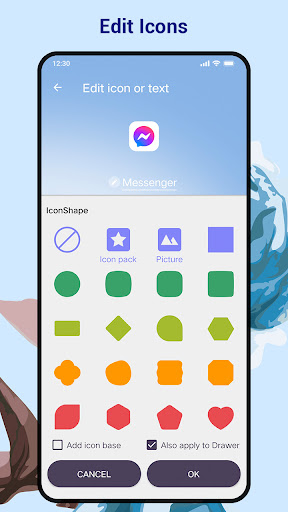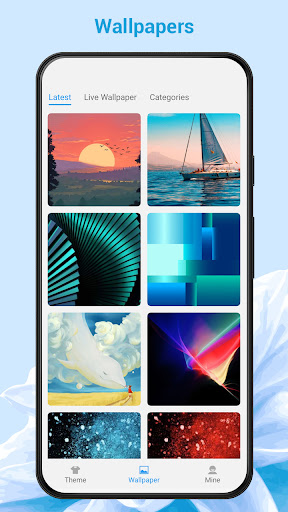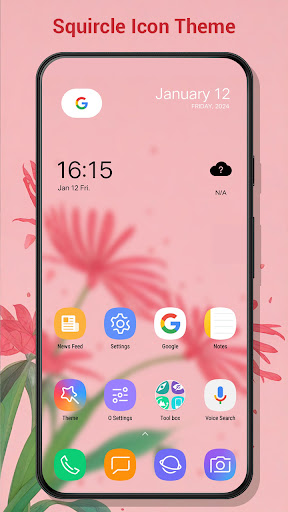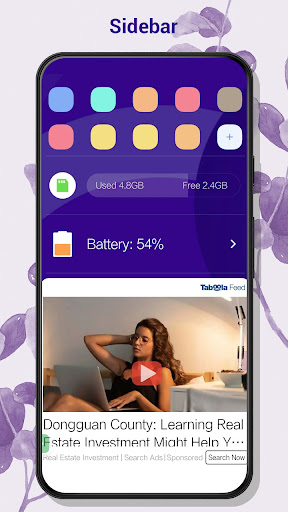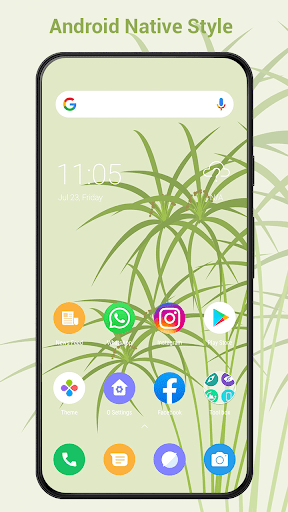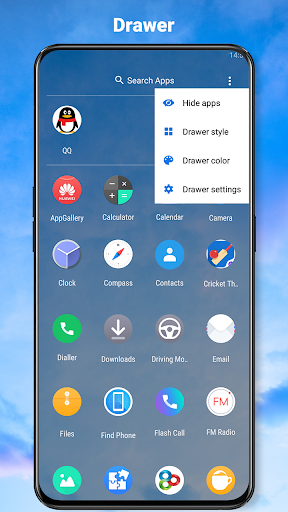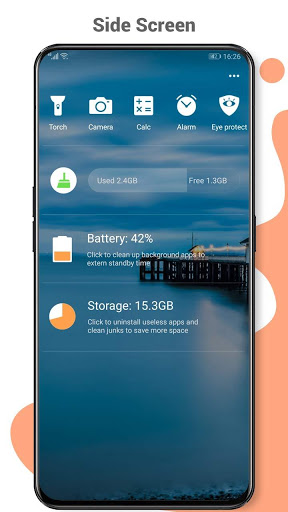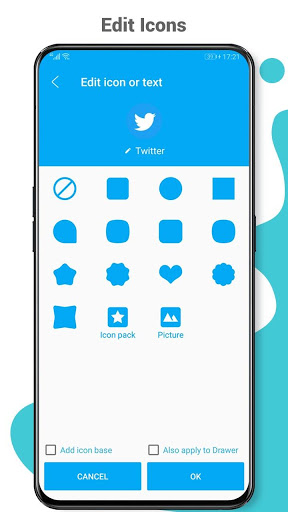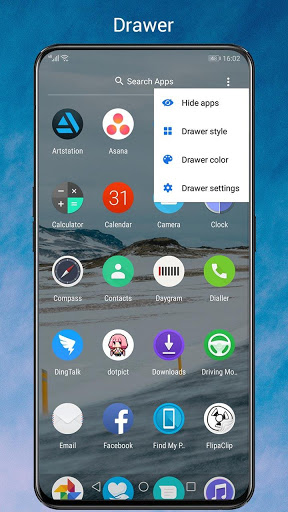O Launcher is an Oppo ColorOS 14 style launcher made for all Android 5.0+ devices; If your phone's launcher is not smooth and has less features, if you want your phone look modern like brand new, then this O Launcher is for you! Just download and try, you will like it!
Statement to all:
- Android™ is a registered trademark of Google, Inc.
- O Launcher is an Oppo ColorOS 14 style launcher made for all Android 5.0+ devices, please be note that this is NOT official product of Oppo. If this is not allowed, please let us know, we will stop this product, thanks
★★★★★ O Launcher features:
- O Launcher is ColorOS 14 style launcher made for all Android 5.0+ devices
- Themes & icon pack: Support 2000+ launcher themes and almost all third-party launcher icon pack
- Android launcher style drawer: vertical drawer with favorite apps section
- Icon themes: Build-in round icon theme, square icon theme, teardrop icon theme
- Wallpapers: Many online beautiful wallpapers for O Launcher
- Gestures support, 9 gestures
- Hide App support, swipe up with two fingers to show hidden apps
- Side Screen, it has many features
- Notifier/Counter for unread SMS, missed Call and other apps, just from icons on launcher screens
- Edit app icon and app name individually
- Icon dot support, you can long press icons on launcher desktop
- Drawer color setting
- Lock desktop icon and layout
- Launcher grid size option
- Easy launcher screens edit mode
- Launcher app icon size, icon label, color option
- 10+ launcher search bar style option
- Dock background customization
❤️❤️ If you think O Launcher is useful and valuable to you, please rate us to encourage us, and recommend O Launcher to your friends, thanks a lot
v12.5
1. Added the feature introduction pages
2. Fix crash bugs
v12.4.1
1. Fix crash bugs
v12.4
1. Set target API level to 34
v12.3
1.Fixed bugs
2.Lower the price of Prime Version
v13
1. Change to Oppo style launcher
2. Added a 3×3 big folder on the second screen
3. Optimized the layout of the first screen
4. Fix the calendar synchronization refresh problem
5. Optimized the layout of stack widgets
6. Optimized the layout of the first screen
v12.0.1
1. Fixed crash which introduced in previous release
v12
1. Optimized the desktop layout
2. Fixed an issue where the daily wallpaper could not run in some cases
3. Fixed an issue where the widget preview did not appear
4. Fixed an issue where the launcher could not be used due to eye protection mode
5. Fixed the force closed bugs
6.Optimized the interaction of sidebar
v11.9.2
1. Fixed force close bugs
v11.9.1
1. Fix crash bugs
v11.9
1. Added stacking widget
2. Fix crash bugs
v11.8.1
1. Fix crash bugs
v11.8
1. Make app targets Android 13 (API level 33).
v11.7
1. Optimize the theme color of the launcher
2. Optimize the user guide page
v11.3
1. Adapt to android 12 Bluetooth switch permission
2. Fixed Force Close bugs
v11.2.1
1. Wallpaper preview optimization
2. Fixed Force Close bugs
3. The settings page removes the effect of night mode
v12
1. Fix the sorting function in theme store
v11.0
1. Add app sorting features in app drawer
v10.9
1. Performance issue fixed
v10.8
1. Performance improvement, reduce app no response
v10.6
1. Optimize a-z app index
2. Remove GET_ACCOUNTS and GET_TASKS permission
3. Fix bugs
v10.5
1. Optimize storage manager tool
2. Optimize app lock
v10.4
1. Optimize the display of news pages
2. Optimize icon clipping
3. Fix the bug that the icon next to the icon in the folder will move when it is long
v10.3
1. Optimization: "Change icon shape" in the settings item is changed to show the actual icon style
2. Update to Android API 30
v10.1
1. Optimized the visual effect of the search bar when the drawer color is set to white
v10.0
1. Add an open button to the "default desktop" option on the settings page, and optimize the operation path.
2. Optimize the design interface of the drawer, and when sliding the page, the letter progress bar on the right is displayed more accurately.
v9.9.1
1. Optimization and fix crash in daily wallpaper
v9.9
1. Optimization and bugs fixed
v9.8
1. Change to use privacy friendly method to access storage, remove request LegacyExternalStorage flag
v9.7.1
1.Fixed bugs
v9.7
1.Optimized the gesture support
2.Fixed bugs
v9.6
1.Optimized the highlight color in the drawer
2.Fixed bugs and improved performance
v9.4
1. Remove 3 day free trial
2. Fixed crash bugs
v9.3
1. Optimize theme store
2. Fix bugs
v9.2
1. Update subscription to use v3.0 billing SDK
v9.1
1. Fixed HostnameVerifier bug
2. Upgraded to Android 29 API
3. Optimized ad user experience
4. Fixed bugs
v9.0.1
1. Fix crash bugs
v9.0
1. Fix bugs
v8.9
1. Support set default launcher in Realme devices
2. Fix bugs
v8.8
1. Optimize prime version
2. Add new themes
3. Fix bugs
v8.7
1. Optimize dock layout
2. Fix crash bugs
v8.6
1. Republic due to impacted by another app which contain a policy-violated Ad SDK by mistake
2. Remove all Ad, focus on IAB
v8.5
1. Optimize default app icons in desktop
2. Fix dock icon may dismiss when drag icon out of it
v8.4
1. Optimize support for Android 10
2. Bugs fixed
v8.3
1. Improvement and bug fixed
v8.2
1. Optimized A-Z quick search bar in drawer
2. Fixed news feed may blank screen in some cases
3. Fixed bugs
v7.8
1. Optimized novice guide
2. Fixed crash bugs
v7.6
1. Optimized pattern password
2. Fingerprint to unlock hide apps
3. Fixed bugs
v7.1.1
1. Fix crash in Android 8.0 9.0 devices
v7.1
1.Add app label highlight when you drag down the drawer A-Z bar
2.Optimized guide UI
3.Fixed app no response
4.Fixed several bugs
v6.4
1. Optimize hide app feature
2. Add an eye protect feature in toolbox
3. Optimize UI
4. Fix several bugs

 Huawei Honor 8
Huawei Honor 8